Guides
Processing a Centrapay Transaction
Compatible QR Payment Methods
Currently, users can scan Centrapay QR codes through multiple methods, including:
Payap
Farmlands
Giftstation
Camera
How to process a Centrapay transaction
Display the payment amount on the terminal. Once the payment amount is confirmed, it will be displayed on the terminal.
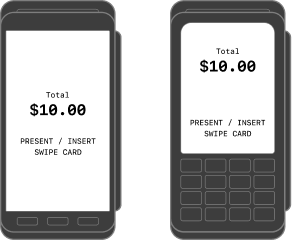
Find and Tap the Centrapay Logo Locate the Centrapay payment option on the terminal screen. (usually represented by an orange Centrapay icon). Tap on it to select Centrapay as the payment method.
On different terminals, the Centrapay logo may appear in different locations. Here are some examples of different scenarios:
On some devices, the Centrapay option can be seen on the first screen, displayed as either a logo or text option.
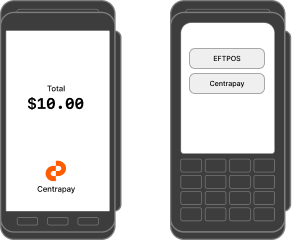
On some devices, you may need to scroll or check the QR payment options menu to find Centrapay.
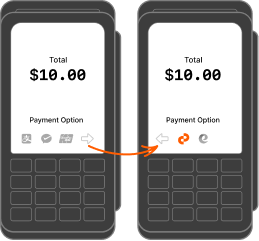
Scroll through the list of payment options to see the Centrapay logo

Click QR Payments first to see the Centrapay logo
When Centrapay is selected, the terminal will display a unique Centrapay QR code linked to the specific payment amount. It is now ready for the customer to scan using a compatible app.
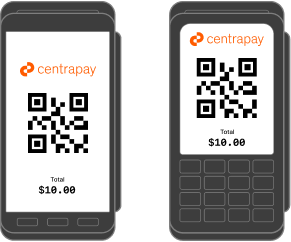
Scan the Centrapay QR code The customer opens a mobile app the supports Centrapay QR codes, such as Payap, the Farmlands App, or even the native camera. Payment availability may vary depending on the store's setup.
They then select the "Scan" function and scan the Centrapay QR code displayed on the terminal screen. The app will automatically recognize and process the transaction.

Compatible Apps for Centrapay QR Code:




Complete the Payment Once the scan is successful, the customer will confirm the payment in the app. The terminal screen will then display a transaction completion message, and both the customer and the merchant will see as successful payment notification.
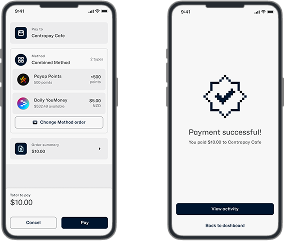
More detailed terminal manuals
For the manual of specific terminal models, please refer to: